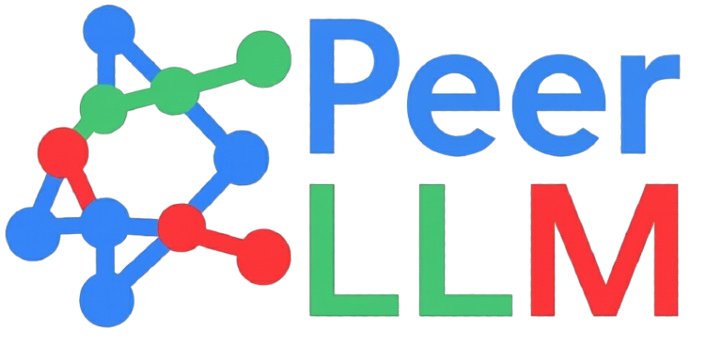Announcing PeerLLM Host v0.6.0
This is the second post on the PeerLLM Blog, and I already have a lot to share!
First, I want to start with a huge thank you to @cjdutoit and @lactoseintolrnt for their continued support in testing pre-releases, offering valuable ideas, and helping make PeerLLM even better with every iteration.
Additionally, I want to thank all 63 people who submitted to become Hosts for PeerLLM. Your curiosity, kindness, and willingness to volunteer your time, hardware, and compute are nothing short of inspiring. You’re helping this vision come to life, and that keeps me going every day.
🚀 What is PeerLLM Host?
PeerLLM Host is software that runs on any PC (Windows, Linux, or macOS) allowing your machine to join the PeerLLM Network.
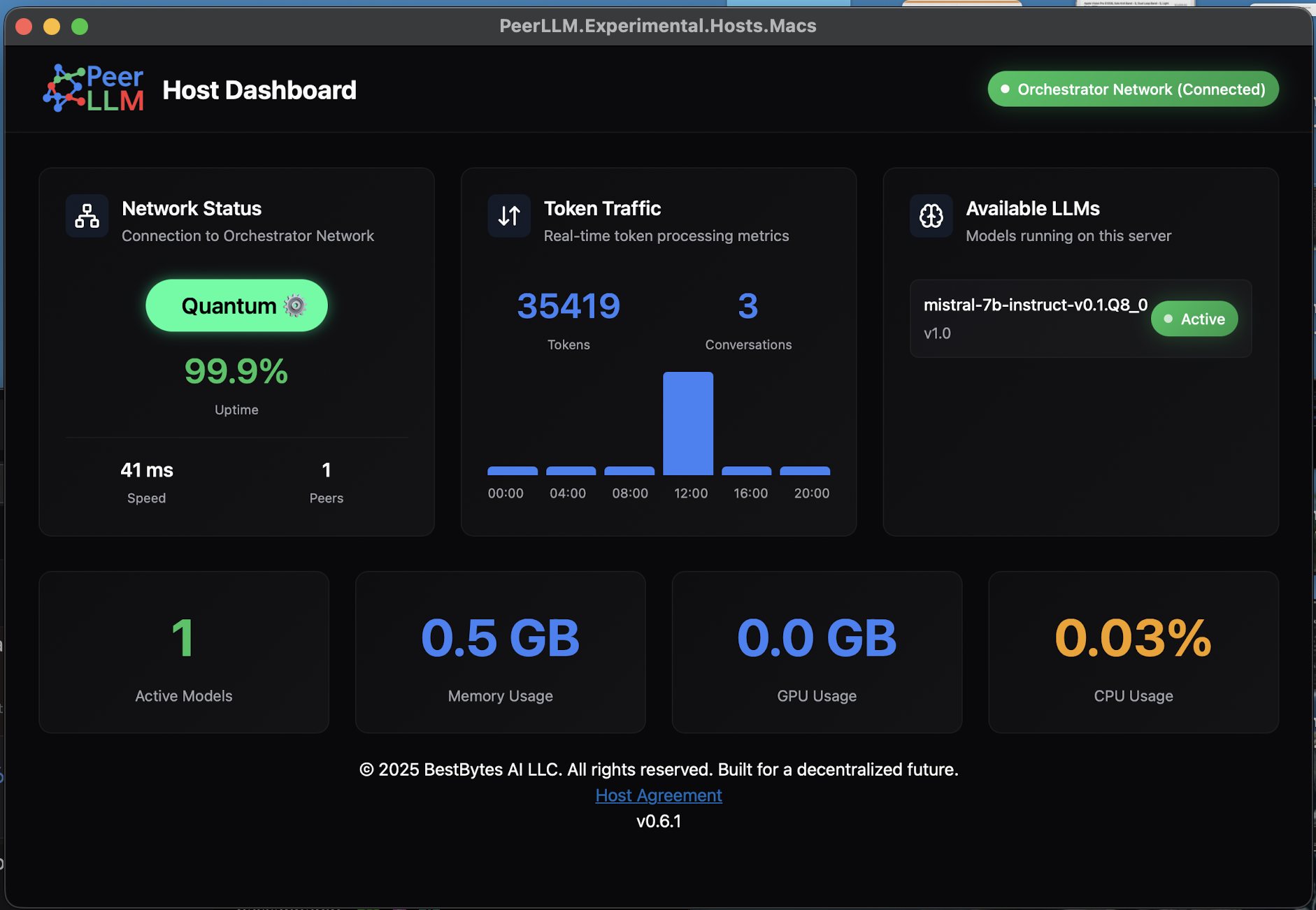
Once connected, your computer becomes part of a global decentralized AI ecosystem where anyone using PeerLLM, whether through PeerLLM Chat, RESTful APIs, or our Standard-compliant .NET library, can leverage the compute power of your machine alongside other Hosts around the world.
🌐 How to Join the PeerLLM Network
Becoming a PeerLLM Host is simple and open to everyone, whether you have a gaming PC, a small workstation, or a home server.
Follow these steps to join:
-
Visit peerllm.com/join-as-host
You’ll find details about how the network works and what it means to become a Host. -
Apply to become a Host
Fill out the Host signup form. This helps us verify your intent and ensure your system meets the basic requirements. - Download the latest PeerLLM Host
Once approved, you’ll receive a personalized Host ID and links to download the latest Host build for your platform:- 🪟 Windows:
.exeinstaller - 🐧 Linux:
.tar.gzpackage - 🍎 macOS:
.pkginstaller
- 🪟 Windows:
-
Run and connect
Launch the app, log in using your Host ID, and you’ll automatically connect to the PeerLLM Orchestrator.
You’ll start contributing compute power to the decentralized AI network and earning credits for each task your machine helps process. - Monitor your performance
Use the built-in dashboard or your Host Portal to see your uptime, tokens processed, and total contributions to the network.
💡 Joining PeerLLM means you’re part of a movement to make AI fair, community-powered, and accessible to everyone.
🎉 Announcing PeerLLM Host v0.6.0
This release marks the sixth iteration toward the first public release candidate, v1.0.0.
It brings two major new capabilities and a few quality-of-life improvements.
Let’s dive in.
🧠 0. Idle Compute Release
When a chat or API session is established with PeerLLM Network, one or more Hosts are reserved to handle that session. Tokens are distributed to balance load and provide fallback redundancy in case a Host goes offline.
With v0.6.0, we’re introducing Idle Compute Release, which automatically releases compute resources if a consumer has been idle for more than 15 minutes.
The chat window or API connection remains open with the Network, and when activity resumes, the session can continue seamlessly with a new set of available Hosts.
This feature addresses a key insight from our Host testers:
“Memory usage kept increasing because open sessions weren’t properly released when consumers forgot to call the
/api/chats/endendpoint.”
Now, the Network handles this gracefully, reducing unnecessary resource usage and improving overall stability for all Hosts.
🔔 1. Update Notifications
PeerLLM Host now includes built-in version awareness.
When a new version becomes available, a notification will appear at the top-right corner of the Host app interface.
This is managed by the Orchestrator, which checks for updates during each Host heartbeat with the network.
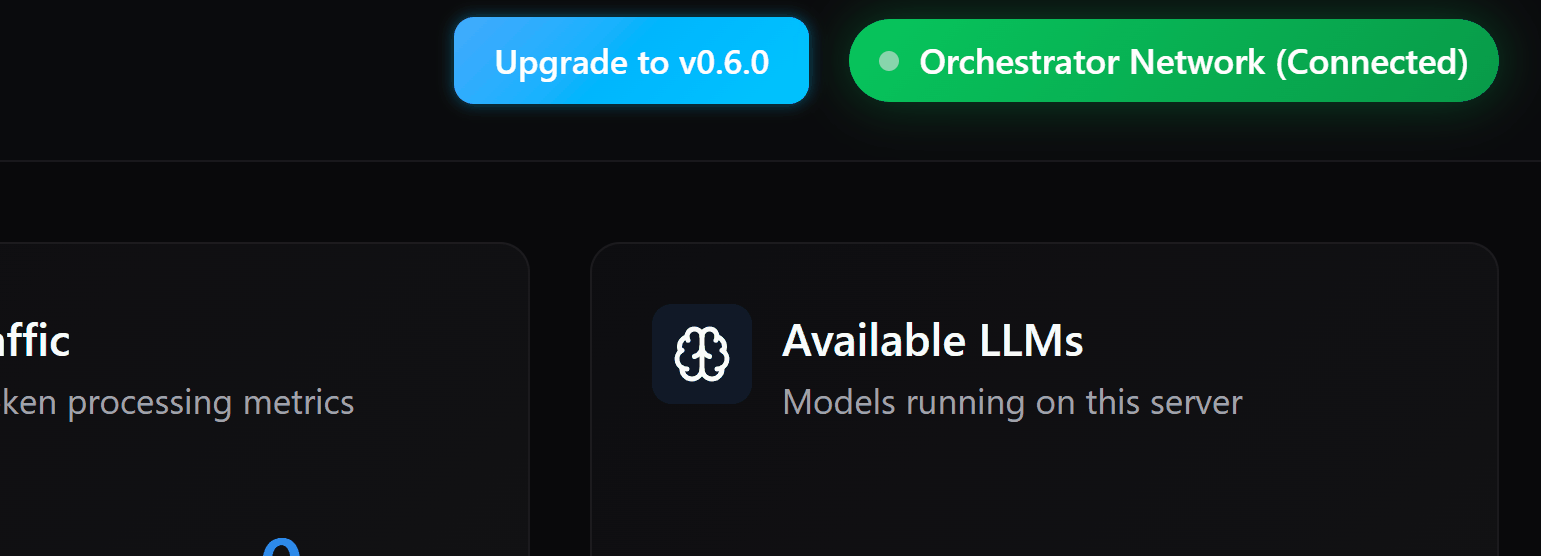
I’m also working on enabling auto-updates, especially for those running multiple Hosts or using unattended setups (like a machine in a garage). Once approved by the user, the system will update silently and seamlessly.
This will make it effortless to keep large-scale Host deployments current and stable.
🧩 2. What’s Next?
I’m currently developing Semantic Kernel integration, making PeerLLM APIs easily compatible with Microsoft’s Semantic Kernel framework.
This will allow developers to connect PeerLLM alongside other AI services, switching between them effortlessly. Since Semantic Kernel is quickly becoming the standard for AI API interoperability, PeerLLM will fit right in.
Additionally, there are more enterprise-level features coming down the line such as managing a cluster of PeerLLM Hosts from one place, and many more exciting features. Stay with us!
❤️ Final Thoughts
To everyone who’s reached out with ideas, encouragement, or just good wishes, thank you.
Your feedback means the world to me. I’m building PeerLLM for the people, and your voices guide its evolution.
If you have thoughts, ideas, or feedback, please reach out anytime. Together, we’re shaping something that empowers communities, organizations, and individuals alike.
Hassan Habib
Creator of PeerLLM
hassan@bestbytes.ai